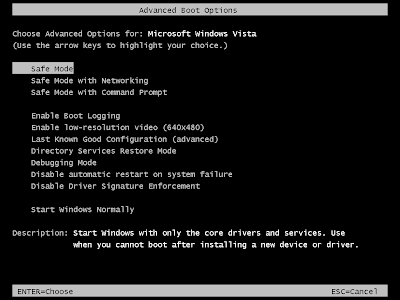First of all I was downloading files from bittorrrent and had my flash
drive in pc usb slot then after it didn't detect and was not accesible I
restared my pc and all the icons on the desktop were gone is it some kind
of virus should I format my pc plzzzz any answers will do
Sol:- Your PC is slow, it depends on you hardware primarily. Then after you inserted a USB, may it contain virus alot that when you plug in it totally spread into your PC's boot files.
One thing is you need to have a good antivirus in your PC, if you have antivirus it scans all the external drivers automatically and if any threats detected cleans them.
Maintain a good cleaner like CCleaner, to remove all the temp files from your system.